How to rename 'recycle' bin
To rename the recycle bin (just by rightclicking the icon on the desktop),Open regedit and find the keyHKEY_CLASSES_ROOT\CLSID\{645FF040-5081-101B-9F08 -00AA002F954E}\ShellFolder.Select this, on the right there's a binary value called Attributes. Rightclick it, 'modify'. Instead of 40 01 00 20 it should read 50 01 00 20 to have a 'rename' option. For a 'delete' option it should read 60 01 00 20 or make it say 70 01 00 20 to have both.In XP, you'll also need to edit the dword string called "CallForAttributes" there. Set it to 0x00000000 (0).
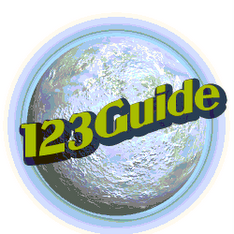


No comments:
Post a Comment