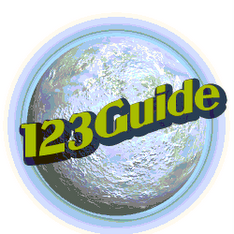How to mass rename files
When one downloads an album from a torrents or web site, they usually get songs that look something like this:01_this_song_rocks-example_artist.mp3I assume they rename it in this format to make it a little less search-able by anti-piracy groups.If you want your song to look like this:01 This Song Rocks - Example Artist.mp3 This program (freeware, made by Denis Kozlov) is a great mass renamer which allows you to add "rules" which removes, replaces, makes uppercase, etc. all the files in a folder you choose and then rename them.
1. Add a new rule. 2. Set the rule to Replace. 3. In the Find: field, type in _ 4.In the Replace: field, you should obviously type a space. 5. Click Add Rule. The results will appear on the right side of the bottom right box. 6. If you like the results, click Rename in the upper right corner or the window.
* The "-" symbol should have spacing before and after to show a change in description (Ex. from Title of Song-Author to Title of Song - Author).
1. Add a new rule.2. Set the rule to Replace.3. Inf the Find: field, type in -4. In the Replace: field, type in a - but with a space before and after.5. Click Add Rule. The results will appear on the right side of the bottom right box.6. If you like the results, click Rename in the upper right corner or the window.
* If all song titles and authors are in lowercase, you can make all the first letters of the words uppercase with the Case rule.
1. Add a new rule.2. Set the rule to Case. (I recommend setting the capitolization Capitolize Every Word. Is set by default I believe.)
*Tip*If you really want to get in-depth on what words capitolize you can add fragments: Depending on what you enter in the fragment box, the program will capitolize every word except for the ones you typed into the fragment field. This is helpful for preventing words like "the", "is", "and" etc. from becoming uppercase.
4. If you added fragments, check the Force Case for fragments checkbox.5. Click Add Rule. The results will appear on the right side of the bottom right box.6. If you like the results, click Rename in the upper right corner or the window.