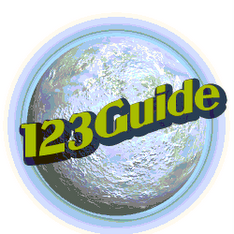Apple iPod Nano vs FAKE thing
 Real:The iPod Nano has a gorgeous, superslim design with a bright, photo-friendly screen. It is easy to operate and works seamlessly with iTunes and the iTunes Music Store, which has the world's largest selection of music. It boasts a nimble processor and system performance with no skipping, thanks to flash memory.
Real:The iPod Nano has a gorgeous, superslim design with a bright, photo-friendly screen. It is easy to operate and works seamlessly with iTunes and the iTunes Music Store, which has the world's largest selection of music. It boasts a nimble processor and system performance with no skipping, thanks to flash memory.
Fake:The screen of the counterfeit iPod Nano is very different from that of the real thing, being longer, and displaying a clearly different user interface. The quality of the counterfeit unit also bears little resemblance to the real thing. The controls are also different, with a Play/Pause symbol on the center click button that’s missing on the real iPod Nano. Also missing from the counterfeit iPod Nano is the connection for the iPod dock.