How To Burn/write Dvds
- You need blank DVD 4.4 Gb (4,7), put it in
- Donwload software. recommendable "Nero" Download link http://www.nero.com/eng/index.html
- Install downloaded software and run it.
- Choose DVD sections, if needed
- Go data, Make Data DVD
- Press Add, choose added files, press Finished
- Press Next, name your DVD title, "Disc Name"
- Press Burn
- And your`re almost done, wait for end.
- Now if you are interested in other DVD burning programs then you may use these links. Note that all programs are not free, they have trial period and end of that you`ll have to buy Full Version if you want to.
www.thefreecountry.com/utilities/
http://www.download.com/SoftDisc/
3000-2646_4-10557258.html?tag=lst-0-8
List of many others nonefree programs
http://www.consumerfirstreviews.com/
- I always dont reccomend to by cheap dvd blanks, often they are filled with bugs. For example i have "alien vs predator dvd" it`s using very cheap dvd and of course you cant watch your movie correctly if you youse cheap dvd blanks. Please consider before buying, for why and for what you need to buy dvd blank
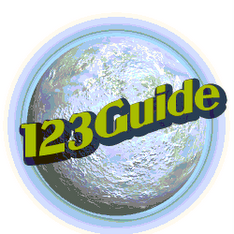


No comments:
Post a Comment