Easy way for XP users to resize pictures
If you have Windows XP its very easy... all you need to do is follow the instructions below. This is the quickest and easiest way I have seen to resize as there is no need to open a photo editing software. Micro$oft has a special XP addon for resizing pictures... download and install it from here:
Download size: 520 kb and is freeware http://download.microsoft.com/download/whistler/Install/2/WXP/EN-US/ImageResizerPowertoySetup.exe
Using the resizer
1. Find the picture on your hard drive you want to resize.
2. Right click the picture and chose "Resize Pictures" from the context menu
3. A small size selection window will appear - select the size you want or click "Advanced" and then "Custom" for specific sizes like 400 x 300
4. Click OK
You'll find that the a new smaller picture has been created in the same place as the original. Its that simple
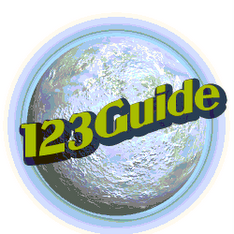
No comments:
Post a Comment