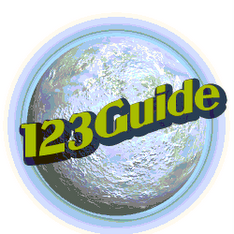How To Build Your Own Computer
How To Build Your Own Computer
It`s easy. You can choose: buy apple computer or buy PC intel. There are millions of programs created for Intel technology, but still apple support is more effecitve than intel has IMO. Lets get started now:
You need to go to your local computer parts store. They usually have the parts listing on the table. Like most of them, will put all parts together.
Lets Talk about Low End Computers
If you dont play heavy games then you could buy a Low End Pc, It`s means that you will save a fortune.
recommendable computer for text writer and for internet surfer:
- Cpu= processor:Intel or Amd , starting at amd 2500+ to intel Pentium 4 2.0 Ghz.
- Motherboard: Epox the cheapest one, because they all are in good shape.
- You dont need to bother yourself buying sound and videocards, because they are integrated, if you choose one
- PSU=Power Supply, atleast 350Watts
- Memory=RAM;least 512 mb
- Hard Drive=HDD: 40-80 Gb is enaught
- Cpu: intel dual core
- Motherboard: MSI with ddr2 RAM supply
- Videocard= nvidia 6800gt - nvidia 7900gtx, 2x sli
- Soundblasters soundcard with 8 channel or more...
- RAM: 2 or more Gb`s
- PSU: more than 500 Watts
- HDD: 160-800 Gb`s
computer hardware is most valuable part of your computer, consider a lot before buying