Boost Up Your Internet Connection
METHOD 1For:WinME Win95 and Win98-----To do this click on your start button, then go to Search then open up Dial UpNetworking, then right click on your connection,Go to Properties then where the modem islocated(Tellin you wut modem you are using)Hit Configure, Next click on Connection, andlocate the Advaced button click on it and see where it says Extra Settings Type This:at&fxThen hit apply, then close it out, and disconect from your internet, and then start it backup...your connection speedwill be 5 times more...It made mine boost up from 45,200BPS to115,200BPS-----
For:WinXP WinCE and Win2000-----Right click on "My Computer" then go to "Properties" then go to "Hardware" then go to"Device Manager" then go to "Modems" Then select that tab so it scrolls down, then go toyour modem, and right click and go to "Properties" then go to "Advanced" Then in the boxsaying "Extra Settings/Extra Initialization Commands" type in that box:
at&fx--then click ok then ok again and exit out of everything, disconect from tha internet andreconnect and you will be connected at a faster speed. you wouold be connected at 42,200KBPSand now your new connection will be 100,200KBPS--
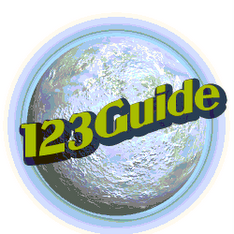
No comments:
Post a Comment